RPi 3/3+ & Debian 10
Aktuelle Entwicklungsbasis ist das originale Debian 10.
Die Installationsanleitung ist folgende:
https://pete.akeo.ie/2019/07/installing-debian-arm64-on-raspberry-pi.html
Aktuelle Entwicklungsbasis ist das originale Debian 10.
Die Installationsanleitung ist folgende:
https://pete.akeo.ie/2019/07/installing-debian-arm64-on-raspberry-pi.html
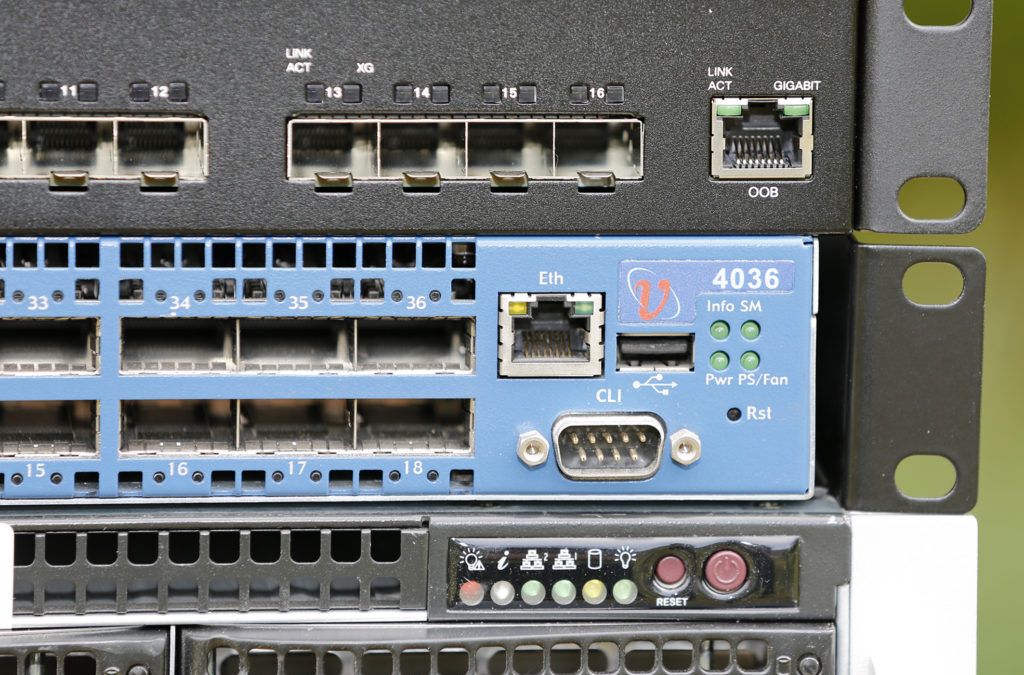

You can connect to the switch with the serial cable provided with the switch, and the screen command.
screen /dev/ttyUSB0 38400,vt100
If you connect the management interface to the network, you can also assign an IP to the switch via DHCP and use ssh:
ssh guest@a.b.c.d
You will find the default passwords in the manual.
CORE2# password update admin
Enter new password (up to 8 characters) password: *******
Re-enter new password (up to 8 characters)password: *******
OK
CORE2# password update guest
Enter new password (up to 8 characters) password: *******
Re-enter new password (up to 8 characters)password: *******
OK
CORE2# password update root
Enter old password (up to 8 characters)password: *******
Enter new password (up to 8 characters) password: *******
Re-enter new password (up to 8 characters)password: *******
OK
The format of the time is MMDDhhmmyyyy (M = month, D = day, h = hour, m = second, y = year). Replace e.f.g.h with the IP of your preferred NTP server.
enable
config
ntp
clock set 031411502013
ntp server-ip-address set e.f.g.h
ntp status set enable
And finally, choose your timezone.
time-zone list show
> 170) Europe/Berlin
time-zone set 170
You can set the hostname of the switch with the following commands. This name will be used in the “Node description” field, and is important if you want to understand the output of the IB commands (ibnetdiscover, ibswitches, etc).
enable
config
names
unique-default-name set disable
system-name set infinibandswitch14
exit
Choose the routing algorithm, in my case, min-hop. The other routing algorithms are documented here, choose accordingly to your network topology.
config
sm
sm-info show
-> default to min-hop
Or disable it if you have already installed a subnet manager:
sm-info mode set disable
At the end, restart the switch, it should be back in ~5 or ~10 minutes.
reload
upgrade_all.tgz.10.180.44.23) listening on port 22, with password authentication allowed. config
remote
server 10.180.44.23
protocol set SCP
username gd4036-fwupd
password
SWITCH-IB5(config-remote)# remote show
remote configuration
-----------------------
remote server: a.
username: gd4036-fwupd
protocol: SCP
infinibandswitch14# module-firmware show
Module No. Type Node GUID LID FW Version SW Version
---------- ---- --------- --- ---------- ----------
4036/2036 3.6.2-365
---------
CPLD 1 0xa
IS4 1 0x0008f10500201238 1 7.4.2200 VLT1210032201
10.180.44.23:~voltaire/ and untar it (tar -xzf firmware_complete.tgz). update software chassis [directory]
infinibandswitch14# version show
version: 3.9.1
date: Sep 23 2012 12:11:59 PM
build Id:985
SWITCH-IB5# module-firmware show
Module No. Type Node GUID LID FW Version SW Version
---------- ---- --------- --- ---------- ----------
4036/2036 3.9.1-985
---------
CPLD 1 0xa
IS4 1 0x0008f10500201238 1 7.4.2200 VLT1210032201
---------

Ohne Telify wird man erfinderisch!
Ein Dialer / Wrapper muss her, um aus dem Adressbuch von Open-Xchange unter Firefox direkt wählen zu können. Ein Proof of Concept mit einem vorläufigen Client unter Linux Mint 19.2. (mehr …)
3CX hat nicht gerade die Vorzeige-Dokumentationen, man möchte sich bedeckt halten, um die Services wirtschaftlicher vermarkten zu können. Nichts dagegen, wir wollen trotzdem ein bisschen mehr Informationen haben.
Wie sieht wohl das Datenmodell einer 3CX VoIP Telefonanlage aus? Wie kommen wir an wichtige Infos und wo stehen die? Wir brauchen doch einen Dialer für Firefox ohne Telify! (mehr …)

IPMI Firmware Download von Supermicro:
https://www.supermicro.com/support/bios/firmware.aspx
https://www.supermicro.com/about/policies/disclaimer.cfm?SoftwareItemID=2959
Auf dem Host muss das ipmitool installiert sein (hier Proxmox 5.4), falls IPMI zurück gesetzt werden muss.
apt-get install ipmitool
Via scp auf den Proxmox Server kopieren. Auf dem Host geht es weiter:
root@pvecn1:~# unzip IPMI_SMM_X9_2_59.zip
Archive: IPMI_SMM_X9_2_59.zip
inflating: SMM_X9_2_59.ima
inflating: RKCSFlsh2.5.zip
inflating: RLinFlsh2.9.zip
inflating: RWinFlsh2.9.zip
inflating: SMM_IPMI_AA.pdf
root@pvecn1:~# unzip RLinFlsh2.9.zip
Archive: RLinFlsh2.9.zip
creating: Linux_x86_32/
creating: Linux_x86_64/
inflating: Linux_x86_32/RLin32Flsh
inflating: Linux_x86_32/libipmi.so.1
inflating: Linux_x86_64/RLin64Flsh
inflating: Linux_x86_64/libipmi.so.1
root@pvecn1:~# cd Linux_x86_64
root@pvecn1:~/Linux_x86_64# ls -la
total 306
drwxr-xr-x 2 root root 4 Dec 13 2011 .
drwx------ 10 root root 25 Jun 4 15:28 ..
-rwxr-xr-x 1 root root 482447 Dec 12 2011 libipmi.so.1
-rwxr-xr-x 1 root root 70528 Dec 13 2011 RLin64Flsh
root@pvecn1:~/Linux_x86_64# export LD_LIBRARY_PATH=.
root@pvecn1:~/Linux_x86_64# ./RLin64Flsh -nw -ip XXX.XXX.XXX.XXX -u ADMIN -p [SUPERGEHEIMES_PASSWORT] ../SMM_X9_2_59.ima
-------------------------------------------------
YAFUFlash - Firmware Upgrade Utility (Version 2.9)
-------------------------------------------------
(C)Copyright 2008, American Megatrends Inc.
Creating IPMI session via network with address 172.20.24.73...Done
UBOOT Versions is different Updating of UBOOT is recommended
So,Type (Y/y) to Update UBOOT
or (N/n) to Skip
Enter your Option : Y
****************************************************************************
WARNING!
FIRMWARE UPGRADE MUST NOT BE INTERRUPTED ONCE IT IS STARTED.
PLEASE DO NOT USE THIS FLASH TOOL FROM THE REDIRECTION CONSOLE.
****************************************************************************
Preserving Env Variables... done
Uploading Firmware Image : 100%... done
Flashing Firmware Image : 100%... done
Verifying Firmware Image : 100%... done
Setting Env variables ... done
Resetting the firmware..........
root@pvecn3:~/Linux_x86_64# ipmitool lan set 1 ipsrc static
root@pvecn3:~/Linux_x86_64# ipmitool lan set 1 ipaddr XXX.XXX.XXX.XXX
Setting LAN IP Address to XXX.XXX.XXX.XXX
root@pvecn3:~/Linux_x86_64# ipmitool lan set 1 netmask 255.255.255.0
Setting LAN Subnet Mask to 255.255.255.0
root@pvecn3:~/Linux_x86_64# ipmitool lan set 1 defgw ipaddr XXX.XXX.XXX.XXX
Setting LAN Default Gateway IP to 172.20.24.1
root@pvecn3:~/Linux_x86_64# ipmitool mc reset cold
Falls vom letzten Setup noch ein Chassis Intrusion Detection ansteht, kann dieser zurück gesetzt werden:
root@pvecn1:~/Linux_x86_64# ipmitool raw 0x30 0x03
Für den Fall, dass das Passwort zurück gesetzt werden muss, macht man einen Factory Reset:
root@pvecn1:~# wget ftp://ftp.supermicro.com/utility/IPMICFG/IPMICFG_1.29.0_build.181029.zip root@pvecn1:~# unzip IPMICFG_1.29.0_build.181029.zip root@pvecn1:~ cd IPMICFG_1.29.0_build.181029/Linux/64bit# ./IPMICFG-Linux.x86_64 -fd